Workspace all grey - no icons - workaround
If you are running Notes 12.0.2 or higher you will for sure at some point run into an error were the workspace tabs fills out the entire workspace and you can not access you workspace database icons no more.
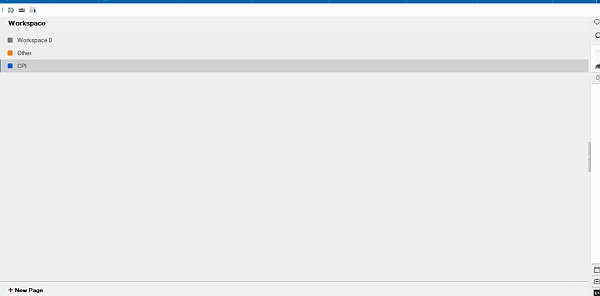
There is nothing you can do in the UI to fix it.
The problem is due to a new setting in the notes.ini and and is easy fixable, if you know what to fix
You need to reset a new setting in 12.0.2 to default and it works again after a Notes restart.
Workspace_Navigator_Width=170
Or just create a button with the LS code and send it to the user.
Sub Click(Source As Button)
Dim session As New NotesSession
Call session.SetEnvironmentVar( "Workspace_Navigator_Width", "170",True )
End Sub
UPDATE:
Just saw another variant where workspace fills all area and no tabs. Fortunately same fix :-)
Posted on 05/17/2023 10:57:56 AM CEDT
Show Comments(1)
Create Comment